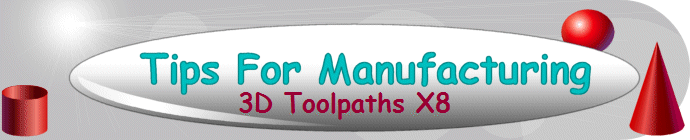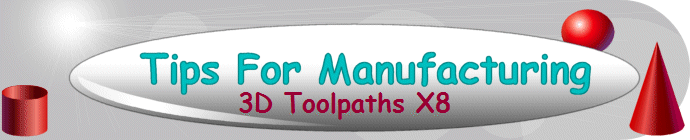|
Learn how to control the “Flow” of the toolpath cut direction, by using Finish - Blend. Create smoother toolpaths by changing the cut direction.
Improve the surface finish & reduce the NC Program size by using Arc Filtering Option and adjusting Cut / Filter Tolerances.
Detailed information about toolpath styles and how to recognize which toolpath to use, based on the shape of your part.
Creating Tool Libraries and managing Tool Libraries.
Use the Stock Model and Verify functions to compare remaining stock from your part model.
|